Let’s talk about one of the sequences in our VFX Showreel, the Burning Village. We created this animated sequence to explore the boundaries of creating realistic effects for cinematic action cutscenes in Unreal Engine 5. Let's go over the process.
Setting up the Village
Like in our Dogfight scene, we used the latest version of Unreal Engine to achieve the ideal dynamic and hyper-realistic cinematic fire for the scene. We were looking to build a scene using “broken” assets and populating the map with props to make it look like the village had been destroyed and that the structures could realistically be fully engulfed in flames, so we went to Fab Marketplace and found the Modular Medieval Village by Hivemind.
Lighting up the scene with Embergen and Substance Painter
Now it's time for the crown jewel of the scene, the fire VFX. To achieve this realistic Inferno, we needed the most efficient tool in the business when it comes to making realistic flames, Embergen.
We utilized Embergen to simulate over a dozen fire and smoke simulations, then exported them as spritesheets. Within Unreal Engine, for better compositing over the 3D space, we controlled the values, colors, and animation speed in the material using time, linear interpolation, and power operations.


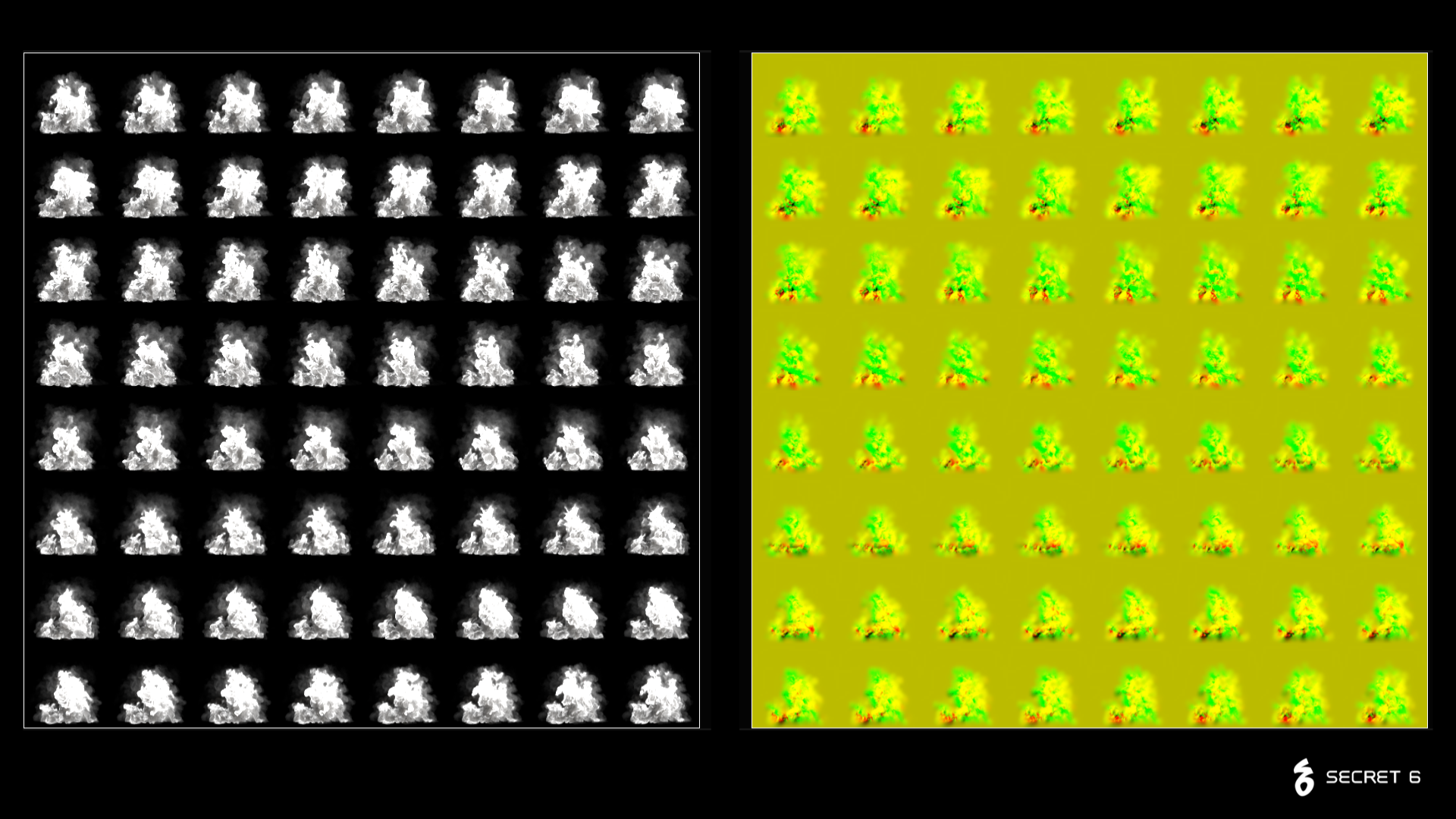
.png)
Next, by using Substance Painter, we made custom materials and textures of burnt wood and glowing embers on the structure and props, giving the flames a more vibrant and powerful look.
After a few tweaks in post-processing and precise lighting adjustments, the final result is a ferocious, all-consuming inferno, bursting with intensity and raw power.




That’s a Wrap!
Why not give it a try? Fire up Unreal Engine and experiment with your own take on this scene. Play around, tinker, and see where your creativity takes you—you might just come up with something unique and spectacular.
Tips for Beginners
If you’re just starting with VFX for video games in Unreal Engine 5, here are some recommendations to help guide you:
- Master the Essentials
Familiarize yourself with Unreal Engine 5's core tools, including the Niagara VFX system, Material Editor, and Blueprint scripting. These will help you build interactive, dynamic effects. Utilize Epic Games’ tutorials and documentation to get started. - Experiment and Use Free Resources
Practice creating simple effects like sparks or smoke, and experiment with shaders to add depth. Take advantage of free resources on Unreal Engine’s Marketplace for hands-on practice. - Engage and Grow with the Community
Join forums and social groups to share your work, get feedback, and learn from others. Collaborating with the community will accelerate your growth and inspire new ideas.
By the way, if you’re looking for gameplay-ready VFX, check out our Projectile FX pack on the Fab Marketplace! It has nine optimized, high-quality projectiles with customizable materials designed for performance and visual impact.
We hope this breakdown gave you some inspiration. Follow us on social media, and stay tuned for more tips and deep dives!